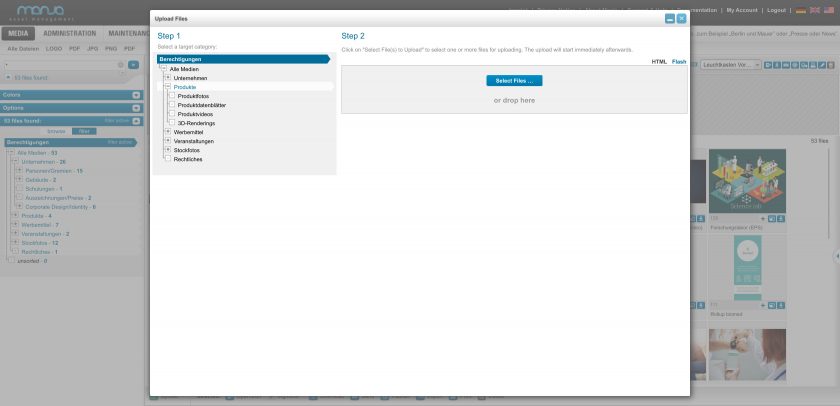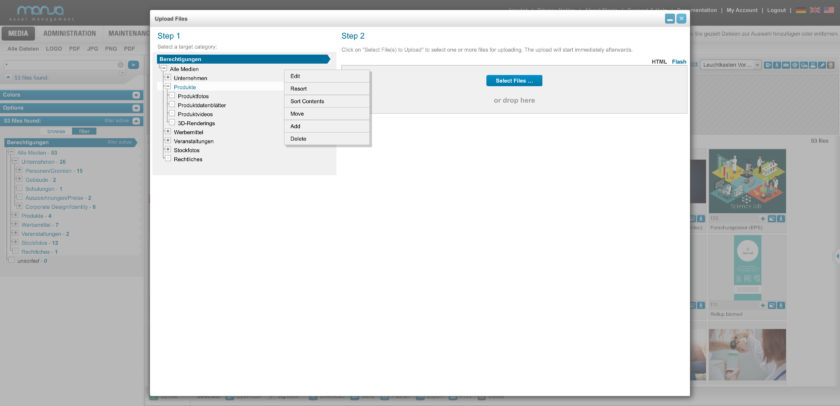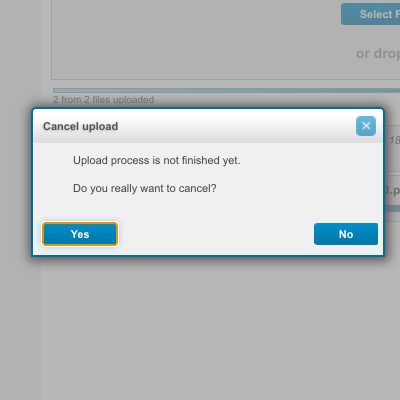Manage Files
Upload selected files
Transferring files to Manja is very simple: select the categories to which the files or a complete folder should be added, and then select the files or folder itself on your computer or network. Multiple selection is possible - you can select and upload several files at once.
How do I import my files into Manja? This can be done easily and quickly by uploading/uploading. With this, your files will be stored in the location you have specified. And the highlight: even entire folders including content can be uploaded easily and quickly in Manja.
Tip: On our page Features & Add-ons we have compiled an informative overview of all our features. In addition, we also offer information about uploading files on the Manage and Organize assets page.