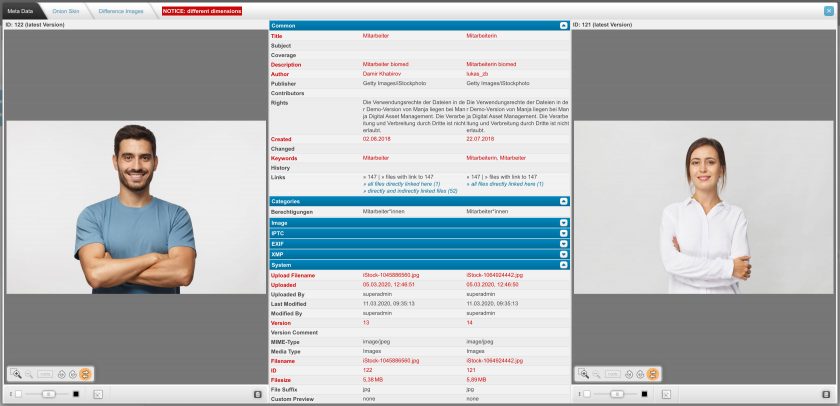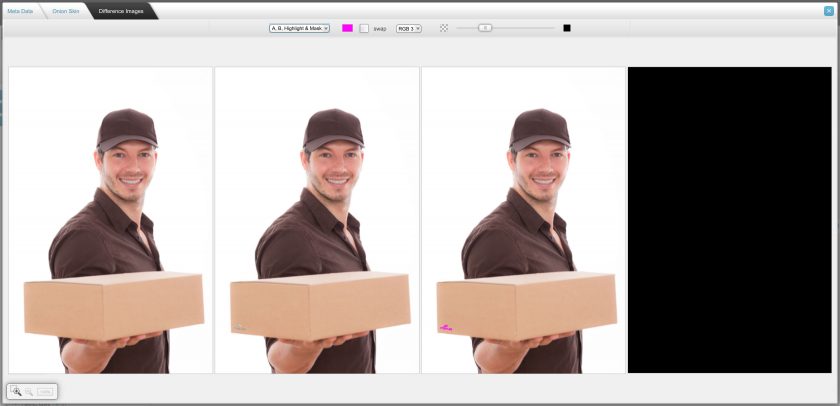Find & Organize Files
Using visual and informative comparison of files
iles can be compared with each other in a versatile and comfortable way. Simply select two files and start file comparison, or mark one file and then start with the second file.
No matter how different the files are, the metadata comparison is always available and highlights differences in the metadata.
Example: there are visually several photos of a subject in Manja that look very similar. Using the “Compare” function, it is possible to display not only the visual differences between two files, but also the differences in the metadata information. This way you can quickly find the current photo or the original, unedited image.
Tip: Under Features & Add-ons we have compiled an informative overview of all our features. In addition, we also provide information on file comparison on the Manage and Organize assets page.