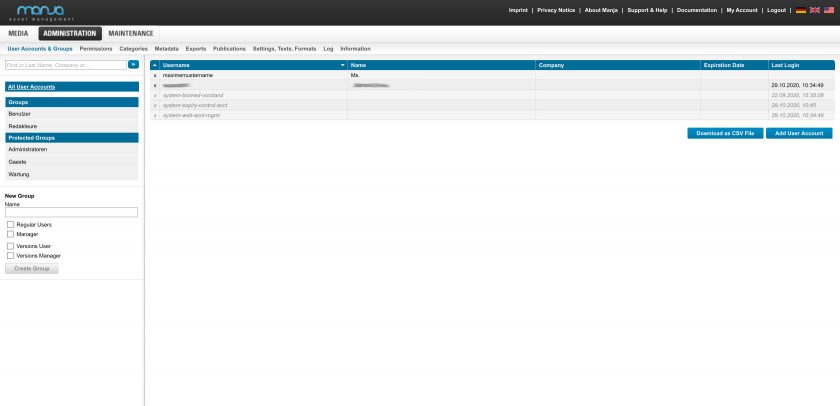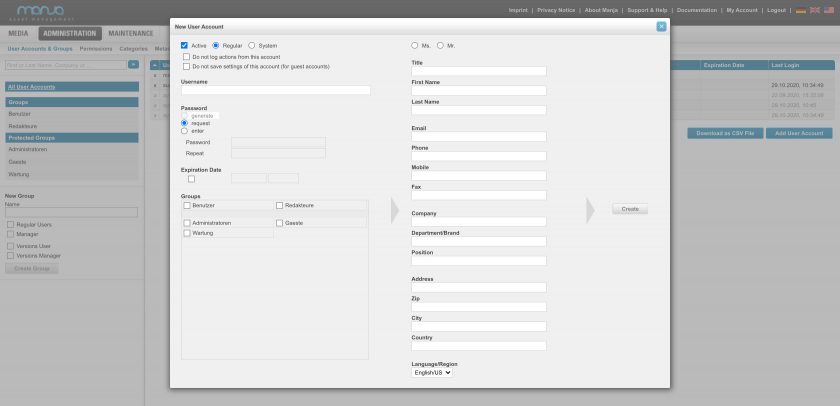Administration
User Accounts & Groups
User Accounts & Groups
Back to topOn the left side you will find a search field, a link to select “all user accounts” as well as the list of all existing user groups.. Below, you can find a form for creating a new group.
If you click on a group to the left, the display window on the right shows the form that edits the group, a list of all users in this group, and an allocation to specific roles, which you can define or change herein. If you click on “all user accounts”, the list of all users appears on the right.
After a search, the appropriate user accounts appear on the right. All fields will be searched (first name, last name, company, email and so on).
Clicking on a user name opens the form for editing this user. Clicking on “create new user” underneath the respective list opens the form for creating a new user.
Groups
The following groups are predefined; they can be edited, but some can not be deleted:
- administrators
- managers
- maintenance
- regular users
- guests
These groups correspond to the existing roles.
Note that you can only change the “manager” and “regular users” roles. The other roles are limited to the predefined groups.
Users
The “SuperAdmin” user is predefined and cannot be deleted. The “SuperAdmin” is always a member of the administrator group; the other groups can be assigned as required.
Each user must be assigned a login and a password. First name, last name, email address and telephone number are optional data. In addition, an expiration date can be specified as an option – this indicates date and time of the expiration of the user account. Upon expiration of the account, the user can no longer log in and his account will be deleted forever.
Regular/System Account Types
System accounts are used e.g. for publications or for various APIs. System accounts are displayed differently and do not appear in the list of possible recipients when sending files.