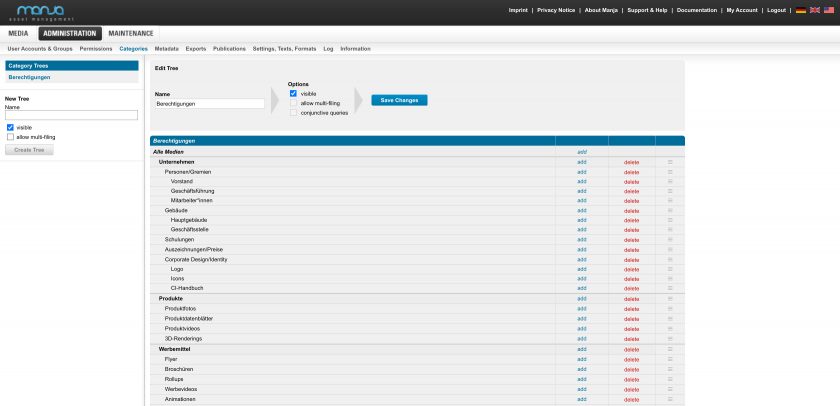Administration
Categories
Categories
Back to topOn the left side, you can see the existing category trees. Below you can find the form to create a new tree.
If you click on a tree on the left side, the form for editing the tree appears on the right side, as well as all of its categories below.
Clicking on “edit” – to the right of the respective category – opens the editing form where you can change the name of the category. Clicking on “add” opens the form for creating a subcategory. Clicking on “delete” removes the respective category, including all of the subcategories.
To the right of each category, you’ll find a drag point that can help you rearrange things: Click on it, keeping the mouse button pressed, and drag the category to the desired position. Categories can only be rearranged within their respective level.