31. December 2020
Version 4.35
Office formats, more audio/video, Two-Factor Authentication
Office formats
Back to topSupport for Microsoft Office documents:
- Word, Excel and PowerPoint
- In doc, docx, xls, xlsx, ppt and pptx formats.
Functions:
- Preview of the document, with detail view, scrolling within multi-page documents,
- Texts can be marked and copied in the document,
- annotations can be stored in the document (in connection with CollabAnnot-AddOn)
- Document content is automatically available in full text search
- Download as PDF possible.
More audio/video
Back to topWe once turned audio/video support on its head, rethought and reimplemented it.
- The old approach, while technically sound, was costly to maintain. Adding new features, formats, or codecs was disproportionately costly.
Our new model
- is technically simpler, but also more flexible and easier to extend
- for processing/transcoding of audio & video an external toolchain is controlled
- which can be defined and configured by “preview format”,
- especially ffmpeg does an excellent job here,
- but other transcoders can be integrated as well
New codecs
- with ffmpeg as external transcoder practically all codecs are supported that ffmpeg also understands
- for example also H.265/HEVC, AV1, or the Apple ProRes family
New A/V containers
- Additionally, the container formats MKV, WebM, ASF, WMV and WMA are now supported.
Presets/Templates
- Of course, there are templates again that you can use directly.
Further
- It is now possible to start audio/video files side by side synchronously in the “Compare” dialog to allow direct audiovisual comparison.
More PDF
Back to topPDF as download format
- PDF is available as a fully-fledged download format.
- Both for the output of images,
- as well as for the output of documents.
- With PDF and Office documents as source, texts and vector data are preserved.
- Any annotations can be inserted or removed by setting.
Optimized PDF
- Ideally, only the best available version of a document should be stored in the DAM. However, in the case of PDFs from professional print workflows, this can be very large and unwieldy for many users.
Our solution:
- PDFs can be automatically optimized for download – various options control the degree of optimization.
- Setting is done by download format – so you can provide different qualities at the same time.
Watermark
PDFs can now be watermarked, just like images.
Other formats
Back to top- Support for preview rendering of CorelDraw files.
(Note: the CorelDraw format, however, is in principle not suitable for exchange and archiving – it is strongly application and version specific, changes remain largely undocumented and it is not subject to any standardization overall). - Support for BigTIFF format
- Extended information for “container” formats – especially archive files: the file list is processed as metadata and thus becomes searchable, among other things.
Send as lightbox & lightboxes in general
Back to topSend as lightbox
- Lightboxes can now be shipped to multiple recipients at once.
Lightboxes
- Files from one lightbox can now be copied to another or new lightbox.
Publications
Back to top- Publications can now optionally be protected with a password,
- For publications with multiple collections, there are now different display variants: the collections can be displayed individually, grouped or combined. The previous display variant corresponds to the new “individual”.
- The assets of a publication can now be sorted by different criteria:
- alphabetically ascending/descending,
- modification date newest/oldest first,
- creation date newest/oldest first.
Video Embed Codes
- The template “Web Feeds & Playlists” has been extended with functions to create and copy embedding codes. This allows you to easily copy and paste videos into external sites.
Result view: Icons & status flags
Back to top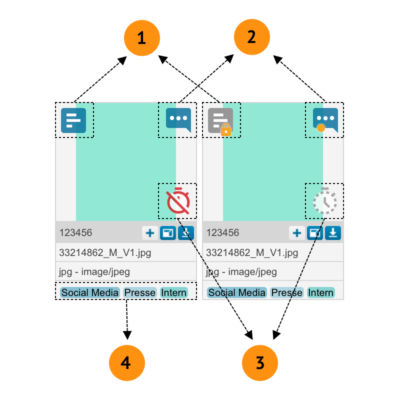
New default icons for:
(1) Release projects (active and archived),
(2) File contains comments/annotations,
(3) Expiration dates (start in the future and expiration date expired).
(4) Own flags & status icons
More freedom for own flags & status icons (4)
- for own flags & status icons there are now more possibilities to realize them by configuration & CSS,
- especially styles (e.g. colors) can now be selected based on the content of metadata fields.
- Regarding details please contact us.
Projects / FreeMe
Back to topProjects can now continue within a stage despite rejection. The option can be activated/configured in advance via workflow.
More
Back to top- UI for managing deleted files (trashbin): this can be used to restore deleted files, but also to delete them permanently – currently available in the Maintenance area.
- Batch processing: remove single files from selection afterwards possible.
- Batch processing: navigation via previous/next item in dialog title bar.
- Two-factor authentication based on OATH standard.
- Nextcloud as OAuth2 provider.
- Hint when creating a category tree, that maybe only one category should be created.
Fixes
Back to top- Batch processing / automatic numbering: more flexible detection of non-negative numbers in the template.
- Administration: corrected sorting of user account list.
- Although permission was missing for commenting files, users were sometimes offered the stamp function as available. This bug is fixed.
- Multiple assignment of a user in different sharing groups resulted in incorrect assignment. This has been fixed.