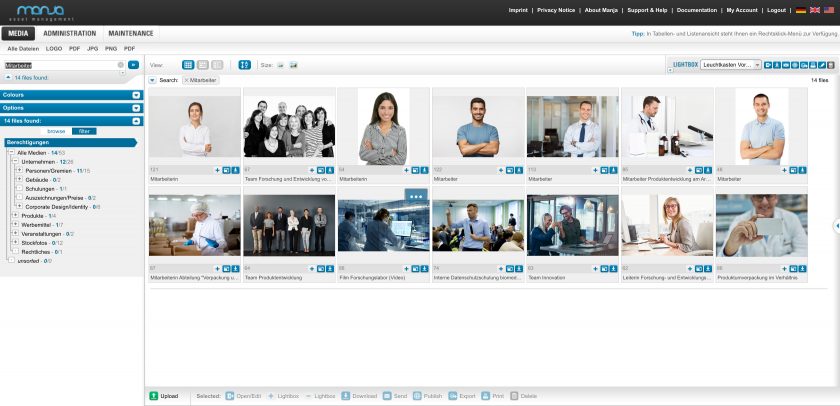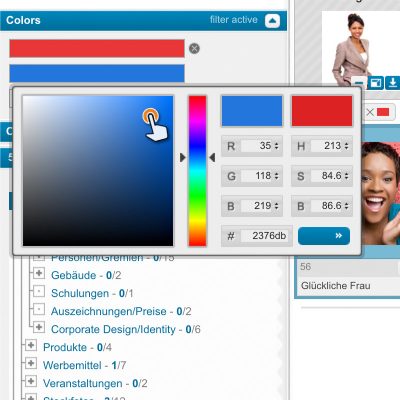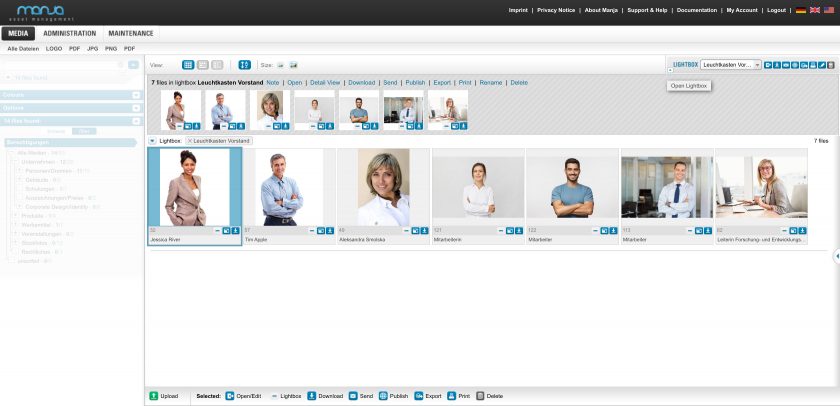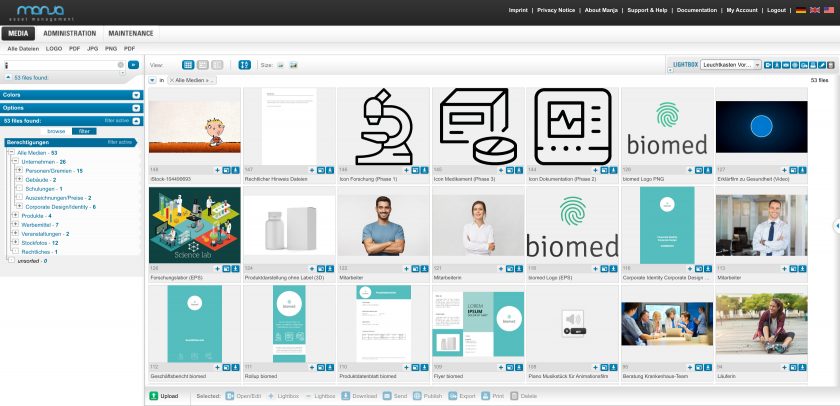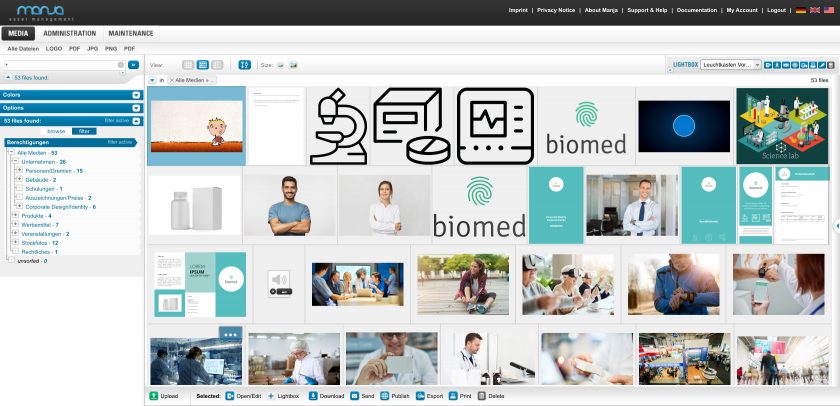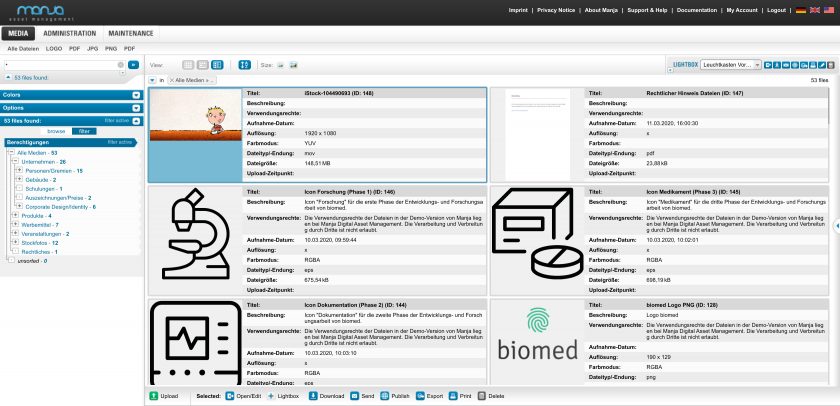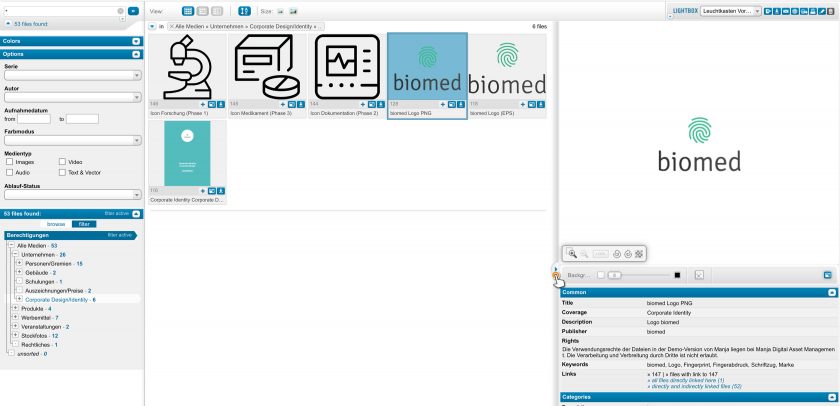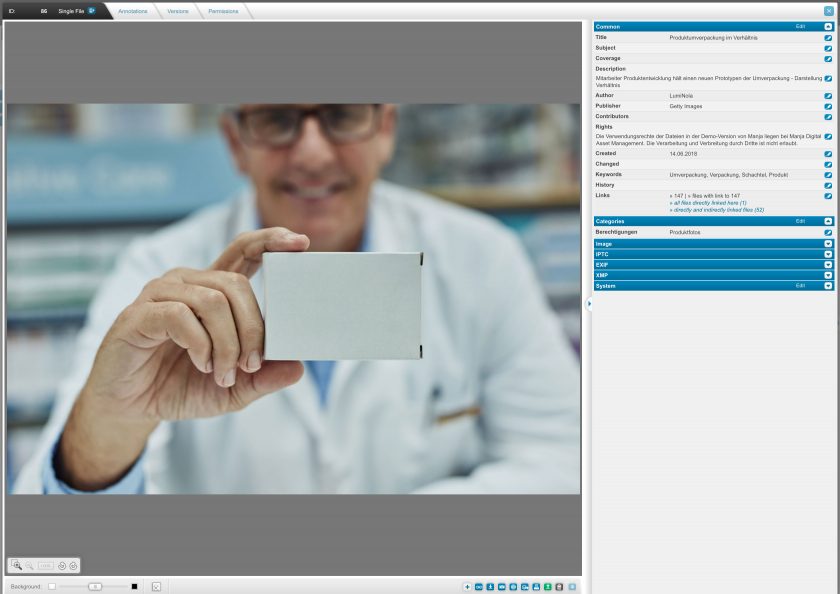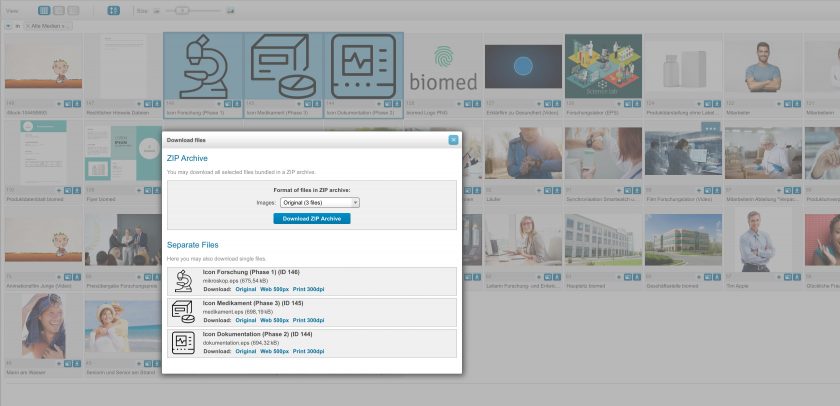Download files
Manja DAM provides you with a download Feature that is quickly accessible at any time. You can download files as originals or in one of the (by an administrator) pre-defined download formats.
The download formats each define the file format for the download (e.g. JPEG), a resolution (DPI or maximum pixel size) and various options regarding the metadata within, the color mode and the color profile.
Download formats
For example, the operator can set a format “Web 72DPI”, which delivers downscaled files that can be used directly for the Web without any post-processing, while respecting all technical limitations of images for the Web (e.g. conversion from CMYK to RGB, removal of color profiles, removal of metadata).
In addition, the operator may also define another format, “Print 300 DPI”, which delivers files that are directly usable for the high-quality print workflow and contain both color profile and metadata.
Another important feature is that it is also very easy to download several files together as a ZIP file. Annoying waiting times for generating the ZIP file as in other systems are reduced to a minimum, the ZIP file is available within a few seconds.
More information about the download option can be found in our documentation.