16. October 2023
Version 4.45
Share link, Data dependent filters, Undo deleting & moving files, Improved asset linking, Improved content comparison, and much more
Share link / Send as external link
Back to topAssets can now be shared with internal and external users via a simple link:
- with and without preview,
- with and without password,
- with expiry date,
- via link,
- via email to selected recipients.
This expands the already existing possibilities:
- send as a lightbox,
- send as attachment,
- publish,
- internal link.
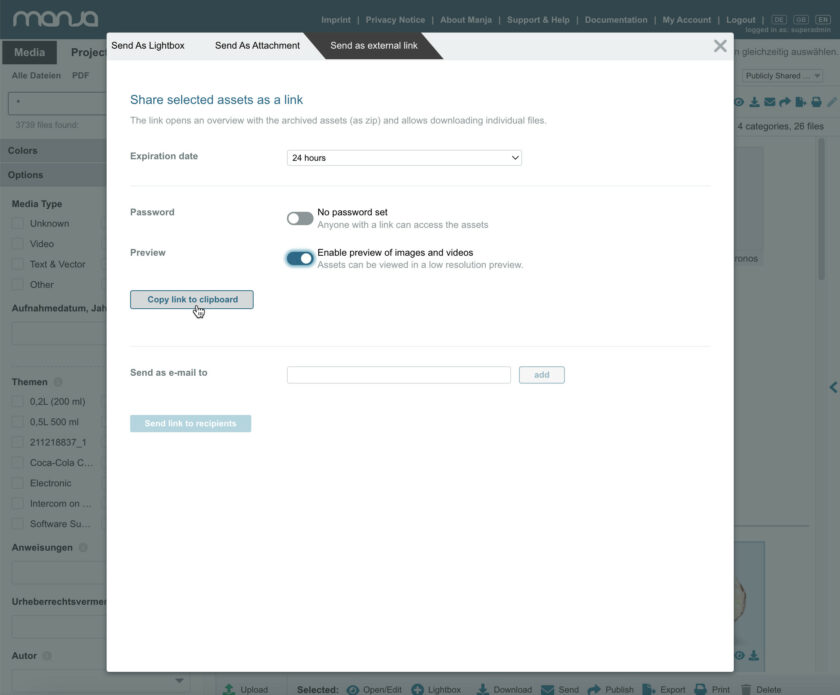
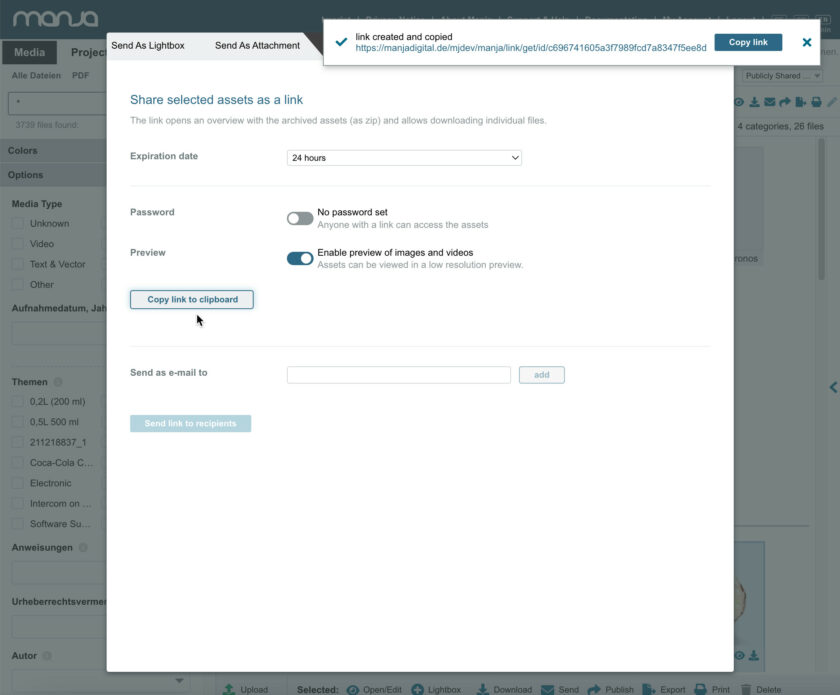
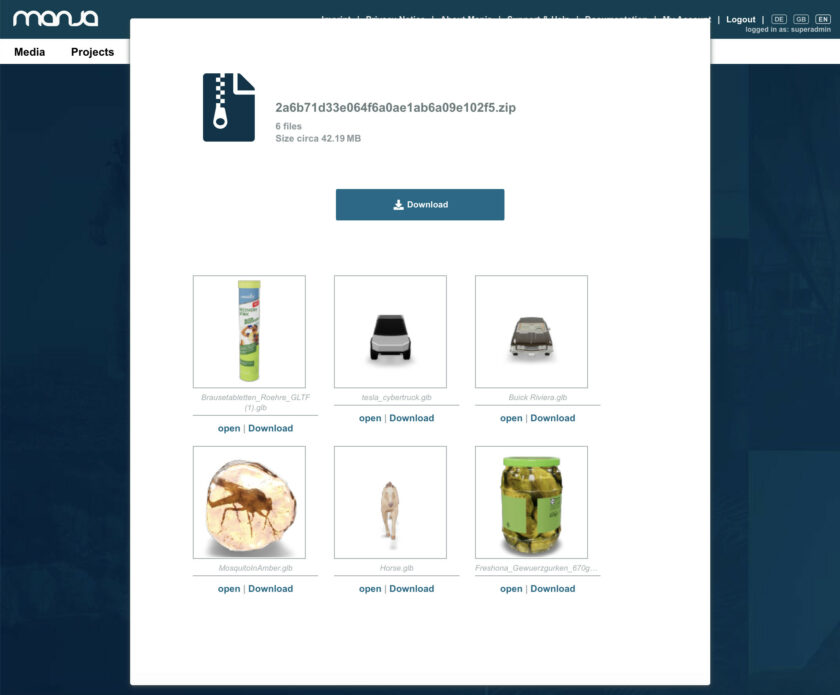
Send as external link
New: Info-Modals to notify about various actions
Share link with preview
Search options: Data dependent filters
Back to topEnables extensive faceted searches based on the metadata of currently existing assets.
Search options can be configured so that the values available for selection are not only derived from actually available asset data (as before). But new: the values available for selection can also be restricted based on the selection of the values of other search options.
Example:
Assumed,
- there are the metadata fields “Product Category” & “Variant”,
- and there are assets that are filled with corresponding values in these metadata fields so that:
- “Product Category” contains the values “Cola”, “Beer” and “Water”,
- and “Variant” contains the values: “zero”, “light”, “lager”, “strong”, “sparkling”, “still” and “regular”.
The “Variant” search option can now be configured so that
- after selecting “Product Category” = “Cola” in “Variant” only the values “zero”, “light” and “regular” can be selected,
- after selecting “Product Category” = “Beer” in “Variant” only the values “Lager” and “strong” can be selected,
- after selecting “Product Category” = “Water” in “Variant” only the values “sparkling” and “still” can be selected.
This means: the list of values available for selection in the “Variant” search option is created depending on the value selected in the “Product Category” search option in combination with the metadata values present in the available assets.
Or: the list of values available for selection in the “Variant” search option is created from the metadata values of those assets that – after applying the filter to the value selected in the “Product Category” search option – match.
The Best:
After an initial configuration, actual value lists of search options are determined on-demand and fully automated – so, no editorial effort required!
Modern look and feel for: search, color filters, options, categories, notifications
Back to topWe continued the redesign towards a more modern and responsive user interface. In particular, the following have been improved:
- Full-text search
- Color search
- Search options
- Representation of the category trees
- Information texts (toasts)
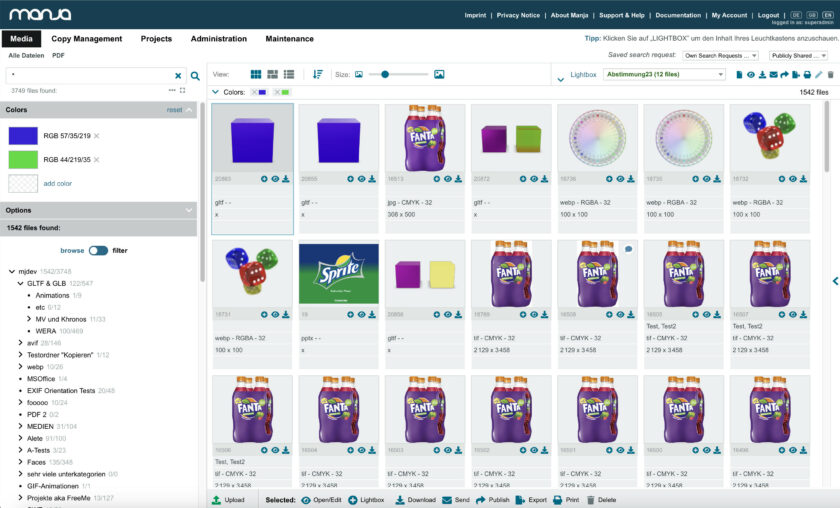
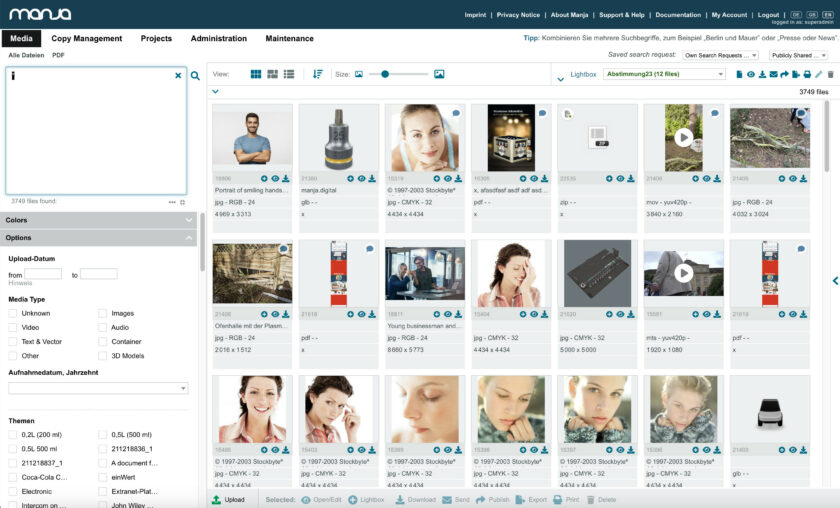
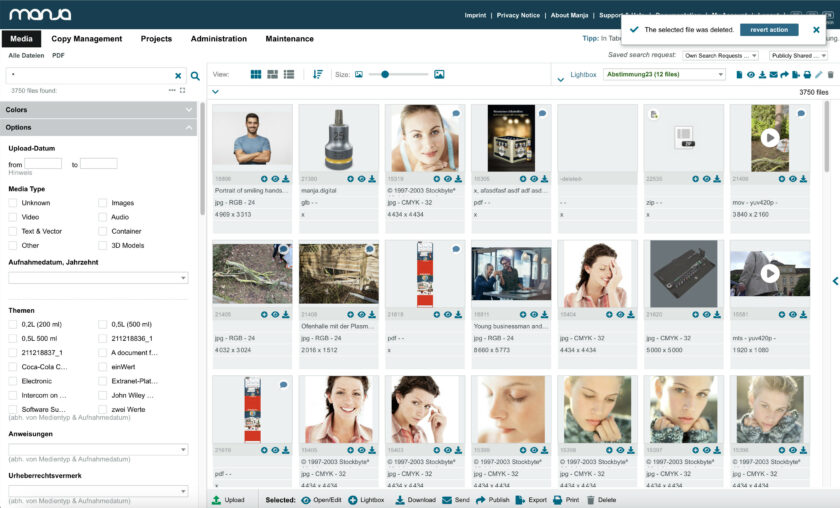
Color search and category trees
Improved search options
Information texts (toasts)
Undo deleting & moving files
Back to topDeleting and moving files can be easily undone via the respective notification.
Asset links in metadata
Back to top- Links can be selected visually (instead of entering numerical asset IDs),
- Links are listed with title and ID.
Content comparison improvements
Back to top(PDF and Office documents)
Full support for PDF “Image Masks”, “Soft Masks” and “Shadings”.
Other new features/improvements
Back to top- The order of category trees is now definable.
- Batch processing: Improved negative number and word boundary detection.
- Metadata definitions: the order of values (in data entry and in search options) can be controlled via new “Sorting” option. Possible options are: “none”, “strings”, “natural”, “natural & real numbers” and “as in value list”.
- Download formats: Background color can (optionally) be specified as “Special color”: as an exact value in the color space of the respective output color format and profile.
- Download formats: Background color can (optionally) be specified with alpha value.
- Administration / User accounts and groups: Download user account list is now also available as XLSX and HTML (in addition to CSV) and has been expanded to include additional columns (acct_created, acct_modified, country, locale, timezone, sync-*).
- Administration / User accounts and groups: Number of active & inactive user accounts per group is displayed.
- Administration / Protocol: File sizes and time periods in the details are formatted appropriately.
- Changing the password of a user account resets the number of failed login attempts.
- Rules for restricting the visibility of users to each other (based on group memberships) have been expanded.
- Asset import: new option “title_always_from_filename” (in addition to the previous option “title_defaults_to_filename”).
- The height of multi-line text fields when entering metadata is automatically adjusted to the content.
- Table views: Sorting settings are saved in and restored from session.
- Optimized loading times in the Reports add-on.
- Manja template syntax extended with “el{if..”, “else {if..” und “else{if..”).
- New features for Manja templates: is_null, is_true, is_false.
- Standard publication templates allow multiple download formats to be specified (e.g. original, web & print).
Fixed bugs
Back to top- When moving multiple assets into a category, an incorrect (unnecessarily long and redundant) version comment was generated.
- It may not have been possible to create “forbid” permission rules.
- Downloading .ai files: When downloading, Mozilla Firefox changes the suffix of the file name to .pdf (although explicitly stated correctly in the content disposition; workaround: corresponding files are delivered with content type application/octet-stream instead of application/pdf).